XnView MP Free Download
¿Como Descargar? / How to Download?
Related apps
Description
XnView MP Full is a powerful and versatile image viewer, organizer, and converter designed for professionals and casual users alike. With support for over 500 image formats, advanced editing tools, and batch processing capabilities, this software provides an efficient way to manage and enhance digital images. Whether you need to browse, edit, or convert images, XnView MP Full offers a seamless experience with an intuitive interface and high-performance processing.
What is XnView MP Full for Windows?
XnView MP Full is an advanced version of the popular XnView Classic, offering improved performance, enhanced compatibility, and a modernized interface. It is a multi-platform application available for Windows, macOS, and Linux, ensuring users can manage their images across different operating systems. The software is designed to handle large image collections efficiently, making it an ideal choice for photographers, designers, and businesses that require robust image management tools.
Beyond basic image viewing, XnView MP Full includes features such as metadata editing, batch renaming, slideshow creation, and lossless image transformations. It supports Unicode, allowing users to work with filenames in multiple languages, and leverages multi-core processing for faster performance. With its extensive functionality and user-friendly design, XnView MP Full is a comprehensive solution for organizing and optimizing digital images.
XnView MP Features
Extensive Format Support
XnView MP Full supports over 500 image formats, ensuring compatibility with virtually any type of graphic file.
Users can open and convert images in formats such as JPEG, PNG, TIFF, GIF, WebP, PSD, RAW, and many more. This extensive format support makes it easy to work with images from different sources, including digital cameras, scanned documents, and web graphics. Additionally, the software allows users to export images in more than 70 formats, ensuring flexibility in sharing and publishing content.
Advanced Image Editing
The software includes a range of editing tools that allow users to enhance and modify images without needing additional software.
Users can adjust brightness, contrast, gamma, and color balance to improve image quality. The application also provides tools for cropping, rotating, and resizing images while maintaining their original quality. Additionally, XnView MP Full supports lossless transformations for JPEG files, ensuring edits do not degrade image resolution. These features make it a valuable tool for photographers and designers who require precise image adjustments.
Batch Processing and Conversion
XnView MP Full enables users to process multiple images simultaneously, saving time and effort in managing large collections.
The batch processing feature allows users to apply edits, rename files, and convert images in bulk. This functionality is particularly useful for professionals who need to standardize image formats or apply consistent adjustments across multiple files. The ability to automate repetitive tasks enhances workflow efficiency and ensures consistency in image management.
Metadata Editing and Management
The software provides comprehensive metadata editing tools, allowing users to modify EXIF, IPTC, and XMP data.
Users can add, edit, or remove metadata to organize images effectively and improve searchability. This feature is essential for photographers and businesses that need to maintain detailed records of image properties, such as camera settings, location data, and copyright information. Additionally, XnView MP Full supports batch metadata editing, enabling users to update multiple files simultaneously.
Slideshow and Gallery Creation
XnView MP Full includes tools for creating slideshows and image galleries, making it easy to showcase collections professionally.
Users can generate dynamic slideshows with transition effects and customizable display settings. The gallery creation feature allows users to organize images into structured presentations, ideal for portfolios, business presentations, and personal albums. These tools enhance the visual presentation of images and provide an engaging way to share content.
Multi-Platform Compatibility and Performance Optimization
The software is available for Windows, macOS, and Linux, ensuring seamless image management across different operating systems.
XnView MP Full is optimized for multi-core processing, delivering faster performance when handling large image collections. The application also supports Unicode, allowing users to work with filenames in various languages without compatibility issues. Additionally, the software’s efficient memory management ensures smooth operation, even when processing high-resolution images.
Conclusion XnView MP Full Version With Crack
XnView MP Full is a comprehensive image management solution that combines powerful viewing, editing, and conversion tools with an intuitive interface. With extensive format support, advanced editing capabilities, batch processing, metadata management, and slideshow creation, this software provides everything needed to organize and optimize digital images. Whether for professional use or personal projects, XnView MP Full ensures efficiency, flexibility, and high-quality results.
Images
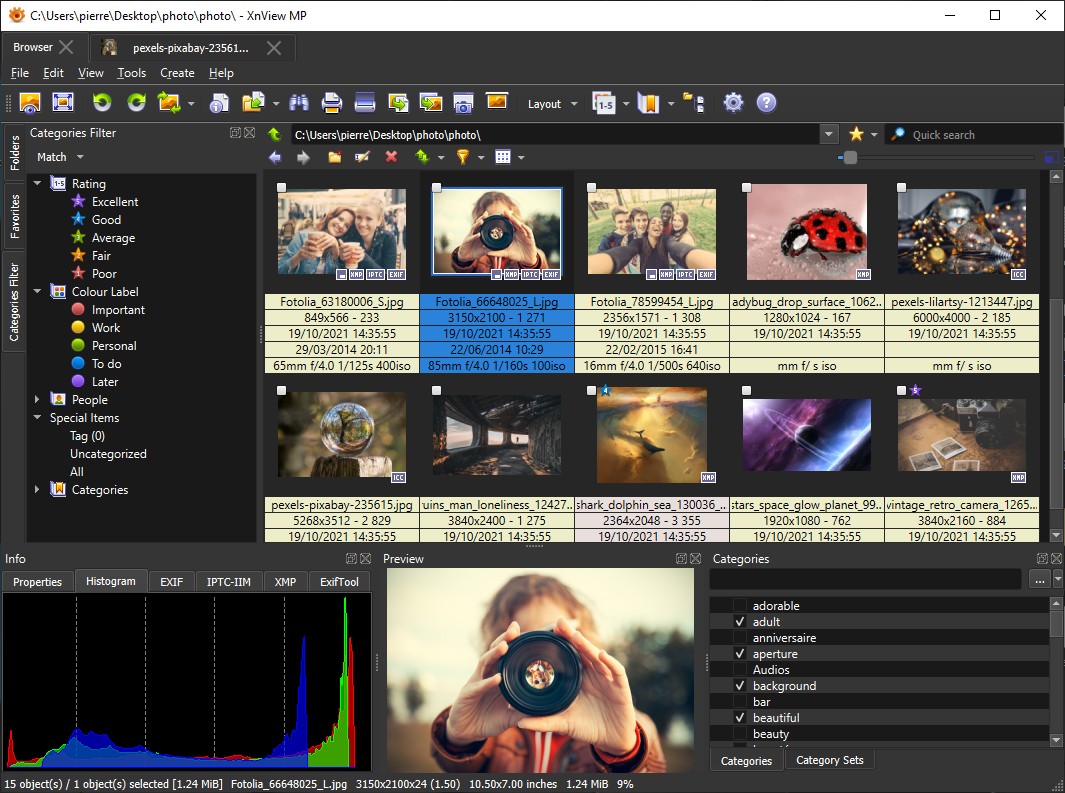
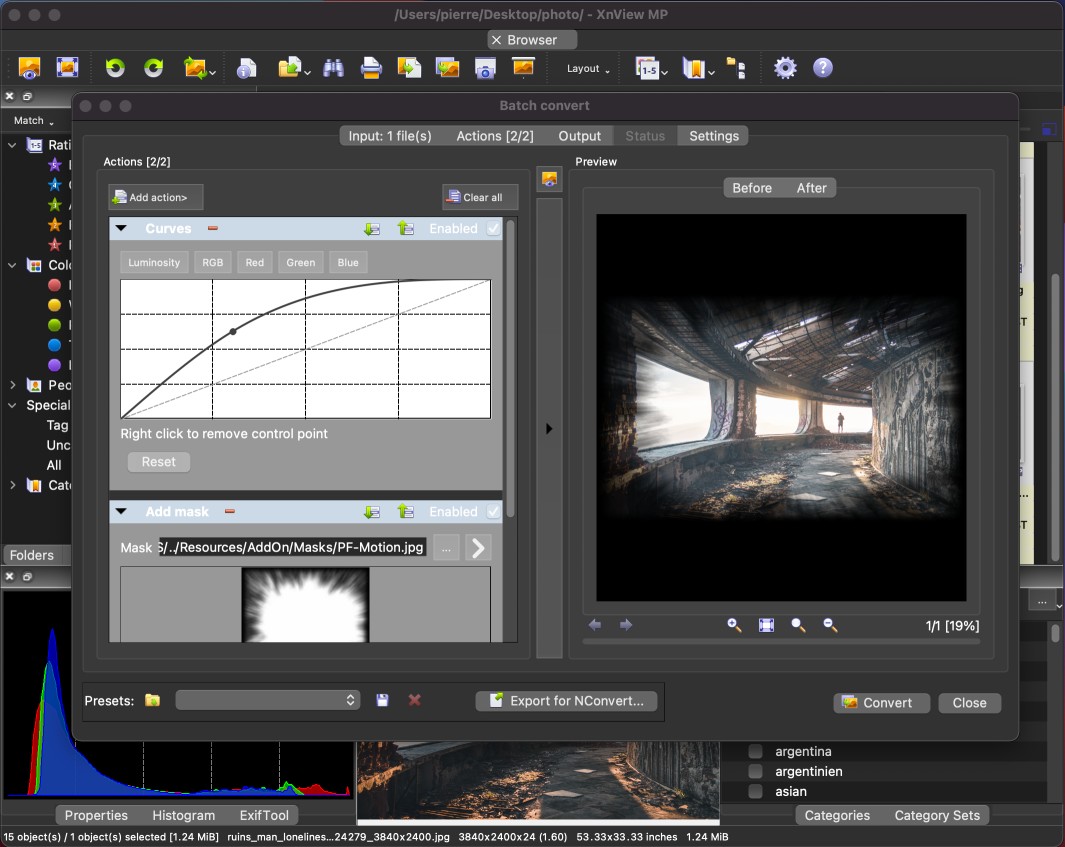
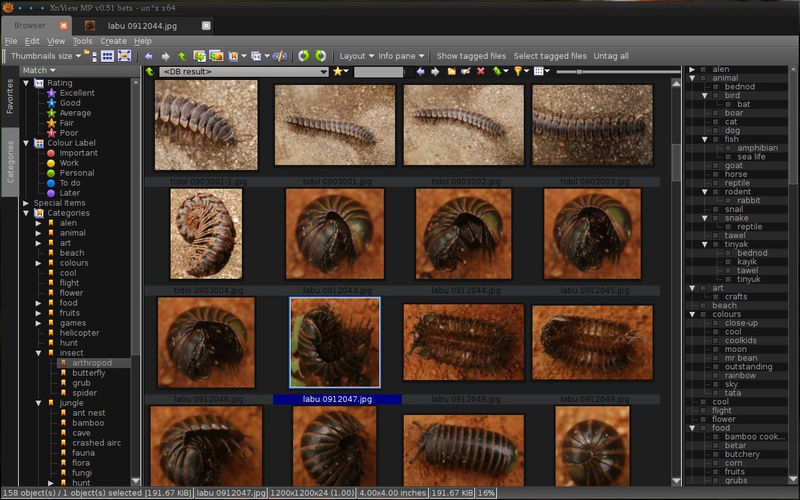
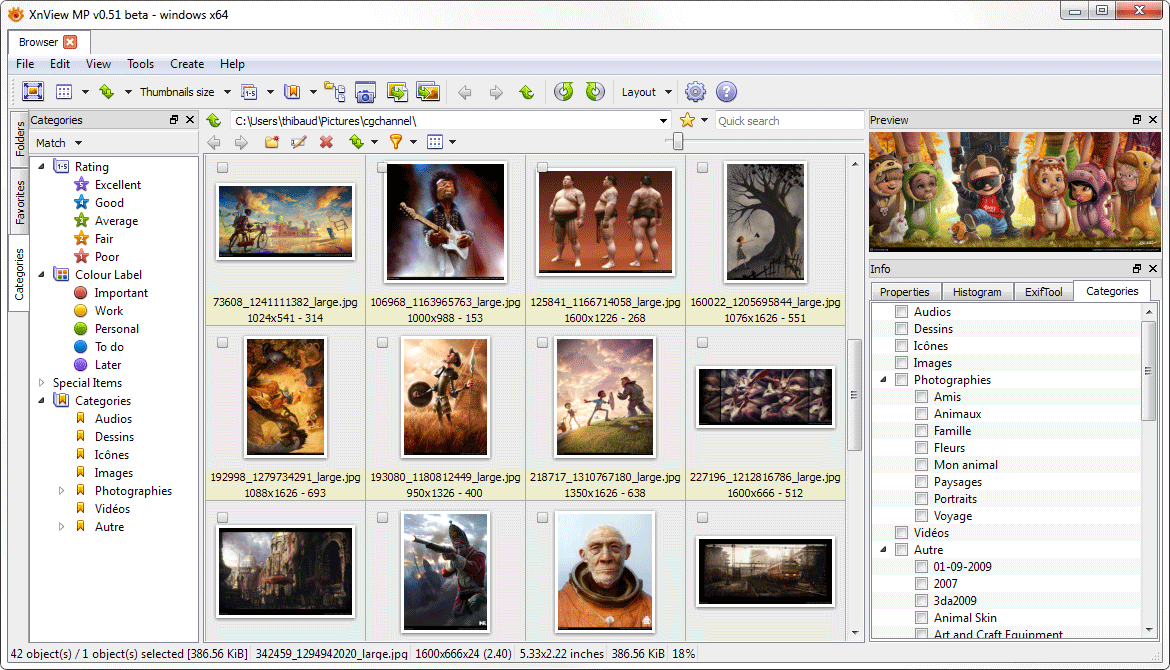
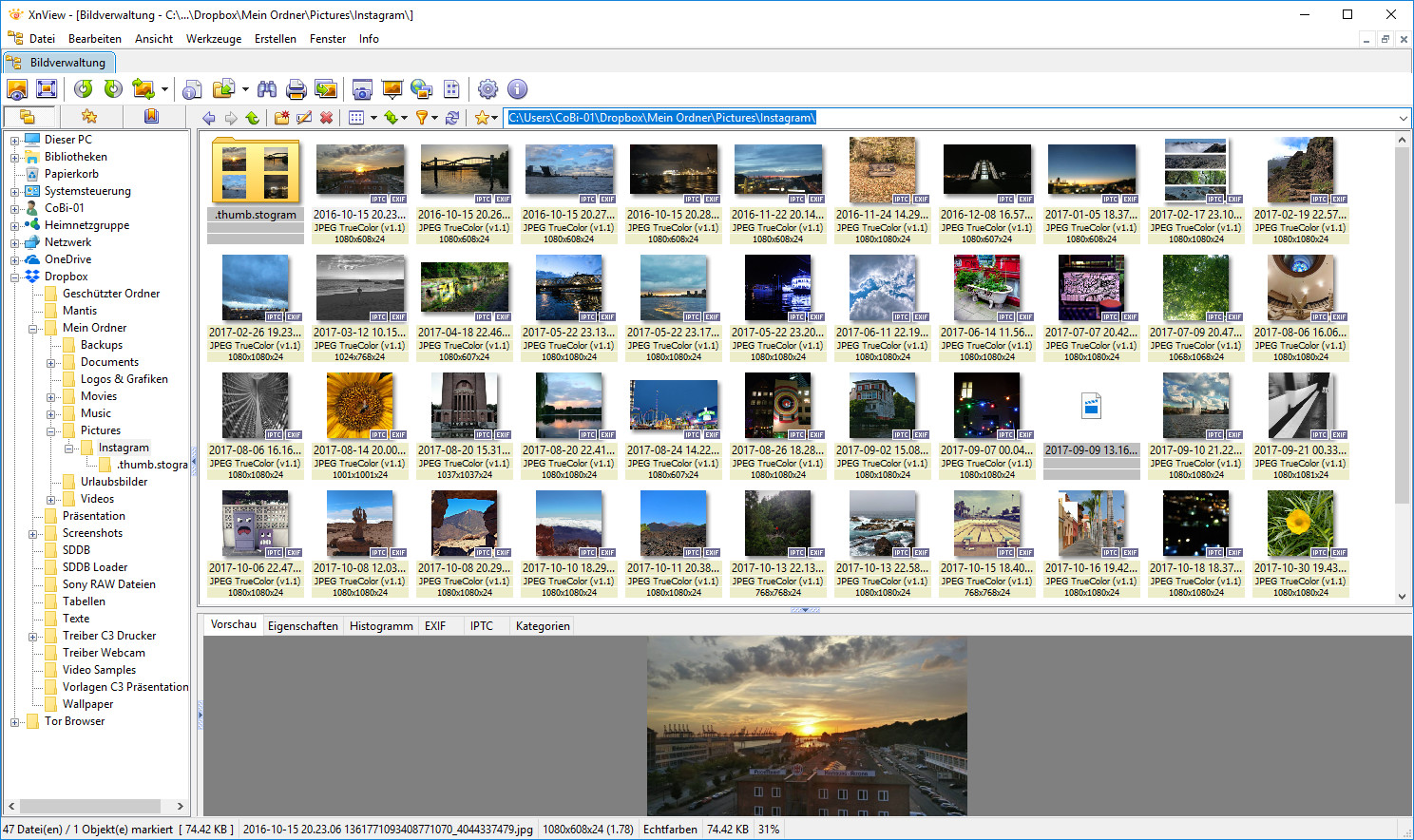
Download links
¿Cómo instalar XnView MP Free Download?
Importante antes de descomprimir desactivar el antivirus, descomprimir el archivo con la contraseña que se encuentra debajo de los Enlaces de descarga y seguir los pasos tal cual como se describe en el txt del rar.





