iDownerGo
¿Como Descargar? / How to Download?
Related apps
Description
iDownerGo Full is a powerful and versatile software designed to help users download and convert multimedia content from thousands of websites. Whether you want to save videos, music, or entire playlists, this tool ensures high-quality downloads with fast processing speeds. With its intuitive interface and extensive format compatibility, iDownerGo Full is the perfect solution for building an offline media collection without compromising quality.
What is iDownerGo Full for Windows?
iDownerGo Full is a comprehensive media downloader that allows users to grab videos, audio files, and playlists from platforms like YouTube, Facebook, Instagram, Dailymotion, Vimeo, and many more. It supports multiple resolutions, including 4K and Full HD, ensuring that users can enjoy their favorite content in the best possible quality.
Beyond simple downloads, iDownerGo Full offers advanced conversion features, enabling users to transform media files into various formats for compatibility with different devices. The software also includes a built-in web browser for seamless content discovery and supports bulk downloads, making it an efficient tool for managing large media libraries.
iDownerGo Features
High-Quality Video and Audio Downloads
iDownerGo Full allows users to download videos and music from over ten thousand websites, ensuring top-tier quality for offline viewing.
Users can save videos in resolutions ranging from SD to 4K, maintaining clarity and detail. The software also supports audio downloads in formats such as MP3, AAC, FLAC, and WAV, ensuring lossless playback. Additionally, the ability to download entire playlists simplifies media collection, making it easy to organize and enjoy content without an internet connection.
Advanced Format Conversion
The software provides extensive conversion options, allowing users to adapt downloaded files to different formats and devices.
Users can convert videos to MP4, AVI, MKV, WMV, and MOV, ensuring compatibility with smartphones, tablets, and computers. Audio files can be transformed into optimized formats for playback on various media players. The fast conversion engine ensures that files are processed quickly without losing quality, making it a reliable tool for multimedia management.
Download Without Watermarks
iDownerGo Full enables users to download videos from platforms like TikTok without watermarks, ensuring a clean and professional viewing experience.
This feature is particularly useful for content creators who want to repurpose videos without intrusive branding. The software automatically removes watermarks during the download process, preserving the original quality of the media. Additionally, users can share downloaded content seamlessly across social media platforms without restrictions.
Private Download Lists and Password Protection
The software allows users to create private download lists, ensuring that files remain secure and accessible only to authorized users.
Users can organize their media into password-protected lists, preventing unauthorized access. This feature is ideal for managing sensitive or exclusive content. Additionally, the built-in history tracker enables users to revisit previously downloaded files without searching manually, streamlining media organization.
Browser Integration and Clipboard Monitoring
iDownerGo Full integrates with web browsers and automatically detects copied download links, simplifying the process of acquiring media.
Users can copy a video or audio URL, and the software will instantly recognize and process the link for download. This eliminates the need for manual input, making the experience more efficient. The compatibility with browsers like Chrome, Firefox, and Edge ensures seamless operation, while background downloads allow users to continue browsing without interruptions.
Scheduled and Automated Downloads
The software supports scheduled downloads, enabling users to automate media acquisition based on predefined settings.
Users can set specific times for downloads to occur, optimizing bandwidth usage and storage management. The automatic shutdown feature ensures that the computer enters sleep mode or powers off once downloads are completed, improving energy efficiency. Additionally, multi-threaded connections enhance download speeds, making the process faster and more reliable.
Download iDownerGo Full Version With Crack
iDownerGo Full is a comprehensive solution for downloading and converting multimedia content, offering advanced features for high-quality media acquisition. With capabilities such as watermark removal, private download lists, browser integration, and scheduled downloads, this software ensures a seamless and efficient experience. Whether for personal entertainment or professional use, iDownerGo Full provides the tools needed to build and manage an offline media collection effortlessly.
Images
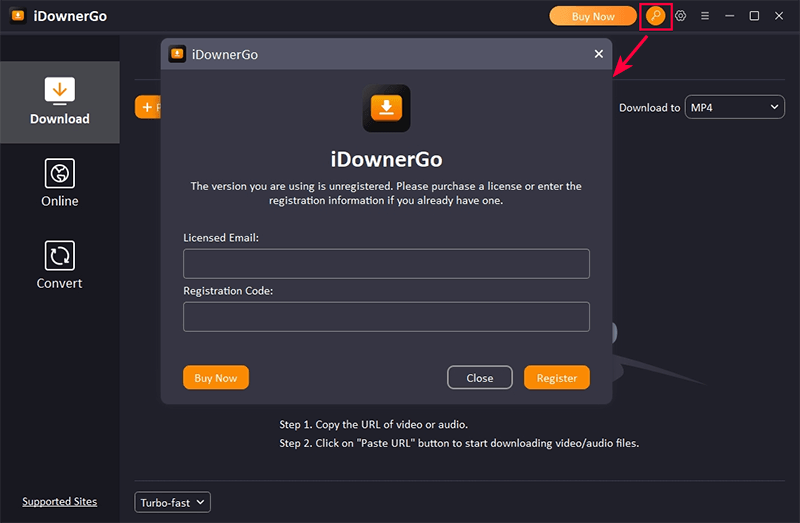
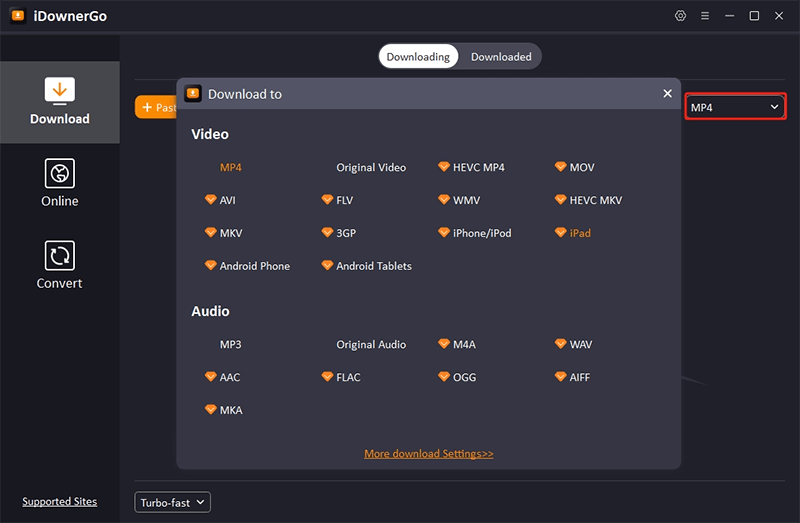
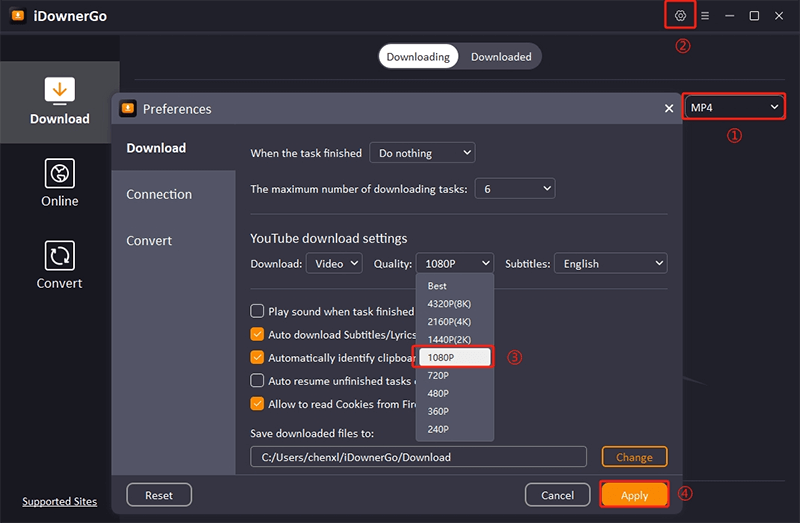
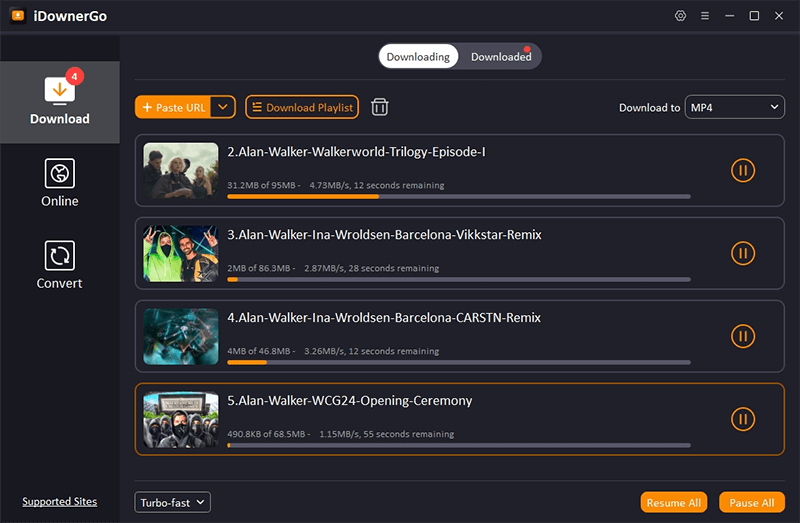
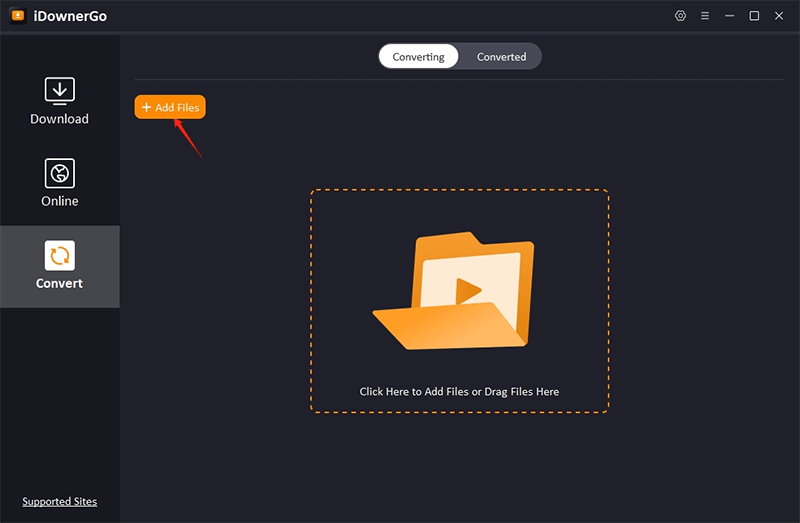
Download links
¿Cómo instalar iDownerGo?
Importante antes de descomprimir desactivar el antivirus, descomprimir el archivo con la contraseña que se encuentra debajo de los Enlaces de descarga y seguir los pasos tal cual como se describe en el txt del rar.





