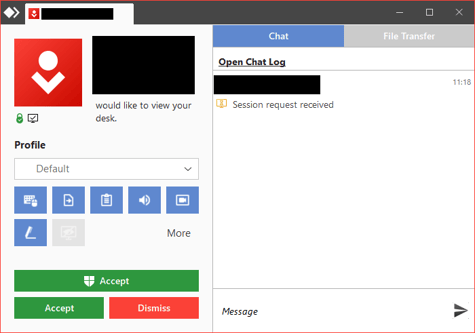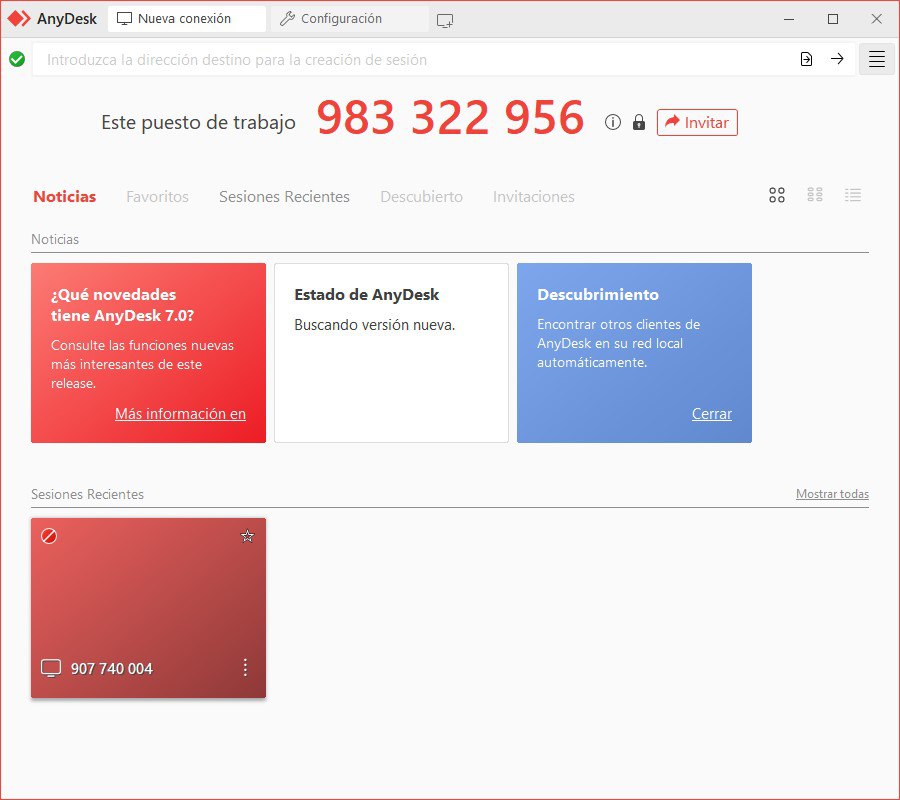Download AnyDesk (Latest Version)
Description
AnyDesk is a powerful and secure remote desktop application that allows you to access your computer from anywhere in the world. Whether you need to provide IT support, work remotely, or manage files across multiple devices, AnyDesk offers lightning-fast connections with military-grade encryption. The latest version brings improved performance, enhanced security, and new features designed to streamline remote access for both personal and professional use.
What’s New in AnyDesk for Windows
The newest version of AnyDesk introduces several optimizations to enhance speed and reliability. With reduced latency and improved data compression, users experience smoother remote sessions even on slower internet connections. Additionally, this update includes strengthened TLS 1.2 encryption to ensure all remote connections remain secure from potential threats.
Beyond performance upgrades, AnyDesk now offers better multi-monitor support and an improved user interface for easier navigation. These enhancements make it an ideal solution for businesses, IT professionals, and individuals who require seamless remote access without compromising security or efficiency.
Key Features of AnyDesk
High-Speed Remote Connections
AnyDesk uses an advanced DeskRT codec to deliver ultra-low latency and smooth remote desktop sessions. Unlike traditional remote access tools, it minimizes lag and ensures real-time responsiveness, making it perfect for tasks that require precision, such as graphic design or software development.
Military-Grade Security
With TLS 1.2 encryption and RSA 2048 asymmetric key authentication, AnyDesk ensures that all remote sessions remain private and secure. The software also features two-factor authentication and whitelisting options for added protection against unauthorized access.
Cross-Platform Compatibility
AnyDesk works seamlessly across Windows, macOS, Linux, Android, and iOS, allowing you to connect to any device regardless of the operating system. This flexibility makes it an excellent choice for IT support teams and remote workers managing multiple platforms.
File Transfer Capabilities
Transfer files between local and remote computers effortlessly with drag-and-drop functionality. AnyDesk supports high-speed file transfers, eliminating the need for external storage or cloud services when moving large documents or media files.
Unattended Access
Set up unattended access to your devices for remote management without needing someone on the other end to approve the connection. This feature is particularly useful for system administrators who need to perform maintenance or troubleshooting tasks.
Customizable User Interface
Personalize AnyDesk’s interface with custom aliases, branding options, and tailored settings to match your workflow. Businesses can even white-label the software for a professional, company-branded remote access solution.
Lightweight and Portable
Unlike bulky remote desktop applications, AnyDesk is lightweight and can be run directly from a USB drive without installation. This portability makes it ideal for technicians who need quick access to multiple systems.
Session Recording
Monitor and record remote sessions for training, compliance, or security purposes. AnyDesk’s session recording feature ensures transparency and accountability in professional environments.
How to Download and Install AnyDesk
To ensure a perfect installation and activation with permanent license, we have prepared a step-by-step guide in PDF format that will accompany you throughout the process. Important recommendation: Before proceeding with the decompression of the files, we suggest you temporarily disable your antivirus software, as they often identify the activation files as false positives and may automatically delete them. Don’t worry, this is a standard security measure and completely normal with this kind of professional tools.
Conclusion
AnyDesk stands out as one of the most reliable and efficient remote desktop solutions available today. Its combination of speed, security, and cross-platform compatibility makes it an indispensable tool for IT professionals, remote workers, and businesses looking for seamless connectivity. With continuous updates and new features, AnyDesk remains at the forefront of remote access technology.
Whether you need to provide technical support, access files from a distance, or collaborate with team members across different locations, AnyDesk delivers a smooth and secure experience. Download the latest version today and discover why millions of users trust AnyDesk for their remote desktop needs.
Images